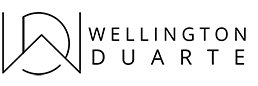Is Your WordPress Website Secure? Signs of Hacking and How to Protect Your Site
As a newcomer to website development and design, you were hesitant about launching your small business website. However, after extensive research, you concluded that WordPress is the best website platform for you.
WordPress is a solid platform known for its ease of use, customizability (especially on the premium WordPress.org site), reasonable pricing, and strong website security. These features have made it one of the most popular web hosting providers in the world.
You chose WordPress because it allowed you to create a professional-looking website without any coding knowledge, and its reputation for top-notch security gave you peace of mind.
Years went by, and your website thrived.
But suddenly, you notice something isn’t right. You know WordPress has continuous updates that can sometimes cause issues, but this feels different. Maybe your website got hacked.
It’s hard to believe that your WordPress website got hacked. After all, WordPress is known for providing high security. But how can you be sure if your site has been compromised?
-
Changes in the website’s appearance:
If you notice a sudden and noticeable difference in your website’s appearance, such as strange coding or content changes, it’s a clear sign that your site may have been hacked.
-
Trouble logging in:
If you find it difficult to log into your admin account or discover that you have been deleted from it, it could be a sign of hacking.
-
A sudden decrease in traffic:
If your website’s traffic drops suddenly after steady growth, it could be due to poor user experience caused by hackers redirecting visitors to spammy websites.
-
New user accounts:
Finding unknown user accounts in your admin panel indicates unauthorized access and possible hacking.
-
Incorrect meta descriptions:
When your site’s meta descriptions are incorrect or missing in Google search results, it could be a sign of back-end hacking.
-
Email issues:
If your WordPress account is sending spam emails or you have trouble sending/receiving emails, it might indicate a hack.
Even though WordPress is known for its security, hacks, and breaches can still occur. To minimize the risk of future attacks, consider implementing these additional safety measures:
- Monitor your website’s traffic regularly using tools like Google Analytics.
- Take immediate action if you notice any suspicious activities or changes on your site.
- Only use reputable WordPress plugins and themes.
- Keep WordPress, its plugins, and themes updated to the latest versions.
No website is entirely immune to hacking, but being vigilant and acting quickly when something seems off can help protect your website.
If you’re using WordPress, whether the free or paid version, a hack can still happen. For the paid version, you can choose your own domain name and find a suitable web hosting provider.
If you need ideas for domain names for your WordPress website, explore the wide offerings at Domain Market. We offer premium domains that can make your startup look professional.
Contact us today to discuss domain name options that will best benefit your business.
Secure Your WordPress Website: Signs of Hacking and Proactive Measures
As a newcomer to website development and design, the thought of launching your own small business website might have been daunting. After extensive research and countless discussions on internet forums, you ultimately settled on WordPress as your website platform of choice.
Indeed, WordPress is a reliable platform for building websites, offering ease of use, customization options (especially on the premium WordPress.org site), reasonable pricing, and robust security, which has contributed to its widespread popularity as a web hosting provider.
Your main reason for choosing WordPress was its user-friendly interface, allowing you to create a professional-looking website without any coding knowledge. Moreover, the reassurance of top-notch security measures protecting your website from hackers made WordPress an appealing choice.
For years, your website thrived and everything seemed fine.
Yet, one day, you noticed something amiss. You were aware of WordPress’s regular updates that could cause minor disruptions, but this felt different. Could your website have been hacked?
It’s difficult to fathom that your WordPress website might be compromised, considering its reputation for robust security. Nevertheless, how can you be certain if your site has fallen victim to hacking?
-
Changes in the website’s appearance:
If you notice sudden and noticeable differences in your website’s appearance, such as unusual coding or content changes, it’s a telltale sign that your site may have been hacked.
-
Trouble logging in:
If you find it difficult to log into your admin account or discover that you have been removed from it, it could indicate a hacking incident.
-
A sudden decrease in traffic:
If your website’s traffic experiences an abrupt drop after steady growth, it may result from a poor user experience caused by hackers redirecting visitors to spammy websites.
-
New user accounts:
The appearance of unknown user accounts in your admin panel signifies unauthorized access and potential hacking.
-
Incorrect meta descriptions:
If your site’s meta descriptions are incorrect or missing in Google search results, it may be an indication of back-end hacking. Even if everything appears normal in the WordPress dashboard, hackers may have manipulated the coding to show incorrect or missing meta descriptions solely to search engines. Consequently, this could lower your website’s search result rankings, making it harder for users to find.
-
Email issues:
Hackers may infiltrate your WordPress account and send spam emails to as many recipients as possible. Besides annoying customers and potential clients, excessive email spamming may lead to your website being blacklisted by Google, resulting in a ban and exclusion from search results.
While WordPress is renowned for its security measures, hacks and breaches can still occur. Once you understand the warning signs, what steps can you take to prevent or minimize the risk of future hacking incidents on your website?
Here are some additional safety measures to consider implementing:
- Frequently monitor your site’s traffic using your hosting provider or website analytics reporting tools like Google Analytics.
- Take immediate action if you notice any suspicious activities or changes on your site.
- Only use WordPress plugins and themes developed by reputable creators.
- Keep your WordPress core, plugins, and themes up to date with the latest versions.
No website is entirely immune to hacking attempts, but staying vigilant and responding promptly to any red flags can help protect your website from potential threats.
Whether you use the free or paid version of WordPress, a hack can occur. With the paid version, you can choose your own domain name, but you’ll need to find a reliable web hosting provider.
If you’re searching for domain name ideas for your WordPress website, explore the wide selection at Domain Market. We offer premium domains that will enhance your startup’s professional image.
Feel free to contact us to discuss domain name options that will best suit your business needs.