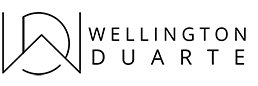WordPress theme analysis on our blog is a category that helps WordPress developers and users find the best themes for their projects. We do a detailed review reporting the main characteristics of the themes and for whom they were made.
Our goal is always to select the best themes, plugins, as well as other tools for analysis.
Watch the video analysis:

1 – Total WordPress Theme (Overview)
The Total theme is among the most popular and highly-rated WordPress themes in Themeforest.
It is a customizable-multifunctional theme that can be edited through a drag and drop interface made for agency and freelance web developer. It includes many options and a friendly panel so that any layman can have a great website in a few clicks.
Total was developed by WPExplorer, creator of many quality free and premium WordPress themes and plugins. This theme has been on the market for seven years, being created in 2013. Since then, it has always been adapting to the new needs of the market.
This theme is considered a multipurpose theme with a focus on easy personalization. You have complete control over the appearance of your website without having to touch any code, which can be used for various types of online pages. Although it’s a straightforward theme to use, there’re some advanced customization options for coders.
It’s compatible, and performs well, with several plugins that usually mess with the WordPress core, such as:
- bbPress 2.5.x;
- Easy Digital Downloads;
- Elementor;
- Events Calendar;
- Events Calendar Pro;
- Gravity Forms;
- Visual Composer 5.1.x, Visual Composer 4.12.x;
- WooCommerce 3.8.x, WooCommerce 3.7.x;
- WPBakery Page Builder 5.7.x;
- WPML;
- Among others.
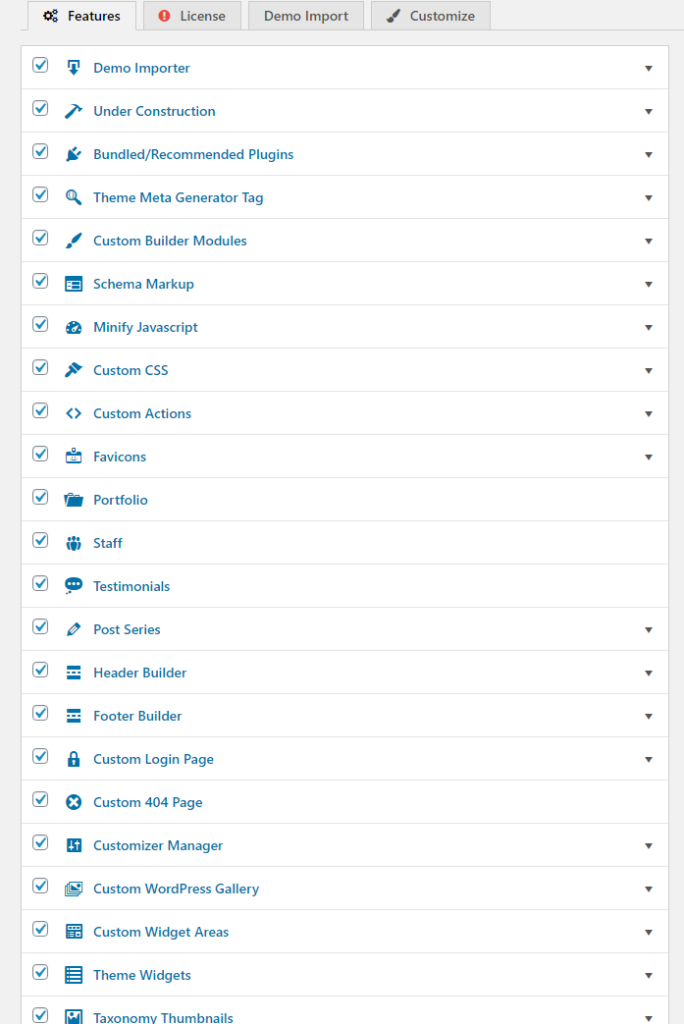
Header and footer builders
Another exclusive feature of Total is the Header Builder and Footer Builder tool, which are a type of header and footer builders. This feature allows you to use a page as a header or footer.
First, create a blank page and save it (don’t add any content yet).
Then, navigate to Theme Panel » Header Builder or Footer Builder and select the page you just created. Then click on save changes. You can now customize your page.
This feature allows you to completely customize all aspects of the header and footer, instead of just choosing between templates.
Pages under construction and 404 error
Again, in the same menu as the theme, you can create a page for when your site is under construction and enable it with just one click, or a message back soon, as you prefer. The same can be done for 404 error pages, which are errors shown on the screen when a page isn’t found. You can do the same customization on a page and select it from the menu to display when content on your site is not found. It also has an option to redirect (301) all 404 erros to your home page, that’s awesome!!!
For 404 pages, you can also add the content you want to appear directly in the theme panel, and you don’t need to create a separate page if you choose something more practical.
Premium Plugins Included
Total comes with some premium themes for free:
WPBakery Page Builder or the famous Visual Composer: this drag-and-drop page creation plugin is necessary for the theme.
Slider Revolution and Layer Slider: a popular plugin that allows you to create complex and elaborate sliding slides.
And others.
That is a theme that has few plugins, as Total Theme Core itself (native plugin with theme features), already has several features, without the need for too much third party plugins, making this theme lighter.
HTML adjustments right from your dashboard
For more advanced users, Total allows you to customize the theme even further with customized actions easily.
Navigate to the Theme Panel » Custom Actions to add code to any section of the website using action hooks.
You can only add HTML code, and the theme recommends if you need to add something in PHP, do it directly from the Child Theme (or child theme). If you are not aware of this, you can hire a freelance web designer to help you.
3 – Demos
The theme currently has 51 demos, that is, sites (sets of layout pages) already ready for you to install and customize it as you want.
There are demos for various needs that you may have, such as medical sites, for freelancers, construction, apps and tech, lawyers, schools, among many others.
See all demos by clicking here.
4 – Documentation and Support
Total has extensive documentation written on the WPExplorer website (learn more by clicking on the link), which covers all resources in detail, with screenshots and tutorials. It is searchable so that you can find the exact information you need.
5 – Price
The Total theme is currently costing $59, and has six months of dedicated support, lifetime updates.
You can buy it directly from the Themeforest page. I found a WPExplorer page that gives you some coupons for their products, and you can try to find something to pay cheaper!
Your theme purchase includes six months of developer support, with the option to purchase a 12-month extension. Support is available through private support tickets.
Many of the reviews mention the high quality and and how it can speed up WordPress websites. They also mention the quality of support, and the theme developers responds very quickly to all comments and questions on the topic readily.
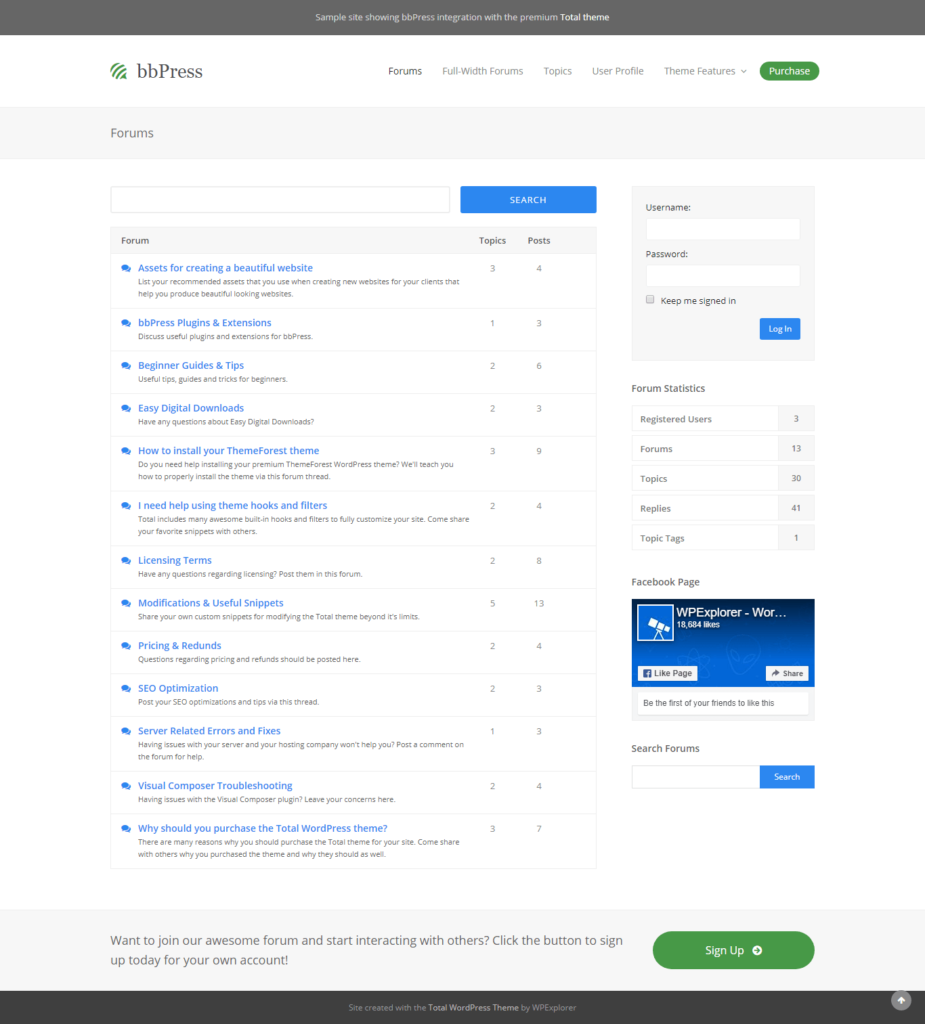

Final thoughts
The Total theme, is a very diversified theme that works very well for the development of fast websites that seek quality and beauty. It stands out for its practicality and diversity of use. We highly recommend this theme to anyone looking to have a simple yet powerful website without much effort. If you need help to install this theme, you can hire me as your Freelance WordPress Developer.