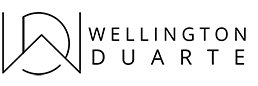How to Optimize Your CTAs: Tips to Create Irresistible Calls to Action
I will share with you ways to optimize your CTAs in the best ways.
I’m going to show you how to get out of your writer’s block and inspire you to create irresistible Calls to Action that will convert your visitors into a jiffy.
Have you experienced this? If you’re supposed to write a convincing copy and an irresistible CTA and you just can’t think of anything? Let’s fix that!
A CTA is a button or a small sentence, but that doesn’t make it less important than the rest.
The first thing you need to do is to define the purpose and goal of your message.
So, what is a Call to Action?
Do you want to capture leads? Do you want more customers? More traffic to your website? No matter what the purpose is, your CTA should always support it.
A powerful CTA is short and precise. You don’t need to write a long novel; a single sentence can easily do the trick.
The purpose must be clearly to convert visitors into customers, then tell the visitors what the product is.
You must always tell the visitors what to expect when clicking the button.
Don’t just write “subscribe” or “sign up”. I see it all the time, and I can’t emphasize this enough. Don’t do it!
Best Practices When You Format Your CTAs
Colors
The color of your CTA should always stand out from the background it appears on. If you choose colors that are similar to your background, you’ll not be able to read the text.
It might seem obvious, but I’m telling you this because I keep seeing examples of colors blending. It’s often a good idea to use bright colors, but the bottom line is you should always test different colors to see which works best on your site and for your specific purpose.
Fonts And Sizes
Try to always use the same font throughout the website. Consistency shows control and expertise, and it might seem like an insignificant detail, but how would you feel if you visit a website with different fonts on each page? It wouldn’t make a very good impression, wouldn’t it?
Choose a font that’s simple, legible, and readable.
What about the size?
In this case, size does matter. Your headline should always be bigger than the rest of the text, but be careful, it shouldn’t get out of proportion. The same goes for the button: it should fit the content but don’t make it bigger because you think more people will see it. Instead, use a different color to make it stand out.
Must Read: What is WordPress?
Use Humor
Now it is time to get creative! Do you occasionally feel as if most of your ingenuity has left your entire body and all that is left is a large blank area? Do not worry. I will steer you from your writer’s block so that you may create strong, high-converting CTAs.
This way, people will notice you, but how? One way is to use humor. Yeah, humor is enticing, and it draws attention, and this is a great example of using humor in a CTA:
The first part of the pop-up is perfect, but the second part is a bit disappointing after an awesome introduction. Instead, they should have given me a sneak peek into what their emails are about and why I should want to receive them.
But there’s a catch: humor is not for everyone. If you decide to use humor, you need to make sure it’s appropriate for your business, and as always the best thing is to test what works best for you.
That was all for me today, and I’m just going to sum up for you what we’ve just learned:
- Define your goal before writing;
- Don’t ever write “subscribe” or “sign up”. Be creative. Be unique and interesting by adding humor and test, test, and test again.