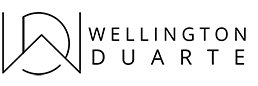What is Threads? Everything You Need to Know About Meta’s New App
“I got threads in my head, not just the clothes” – Meghan Trainor
Hey there, digital trend enthusiasts! Today, I’m going to take you on a thrilling journey into the world of Threads, the shiny new social media app brought to you by Meta. Picture this: Facebook, Instagram, and WhatsApp joining forces to create a platform that combines the best of all worlds. Exciting, right?
Unraveling the Threads
So, what exactly is Threads? It’s like a virtual tapestry, where you can weave your thoughts and engage in public conversations. Think of it as Twitter’s cooler cousin, allowing you to share text updates, photos, videos, and web links, all within the Threads app. You have the freedom to express yourself, connect with others, and join lively discussions in a way that’s both familiar and refreshing.
But here’s the best part: Threads transcend the boundaries of Twitter’s character limit. You can post messages of up to 500 characters, giving you more room to express yourself and share your thoughts with the world. Let your creativity run wild!
How to Sign Up on Threads
Ready to jump on the Threads bandwagon? Here’s how you can sign up and embark on this exciting social media adventure:
1. Download and Install Threads
Head over to the Apple App Store or Google Play Store and download the Threads app onto your trusty mobile device. Once the installation is complete, you’re ready to take the next step.
2. Sign Up for Threads
Launch the Threads app and stand at the crossroads of decision. You have two paths to choose from:
a. Sign Up with Your Existing Instagram Account
- Tap on “Sign in with Instagram” on the home page of the Threads app.
- The Instagram app will open, beckoning you with its familiar interface. Head to the notifications (the heart symbol) and grant Threads access.
- Return to the Threads app and wait for the magical recognition to happen. It’s like getting a nod from a familiar face in a crowded room.
- Now, it’s time to fill in your bio and other information. Or, if you’re feeling like a shortcut, click on “Import from Instagram” to effortlessly transfer your information.
- Choose whether you want to keep your profile public or private. The power is in your hands!
- Take a moment to read about how Threads works, and when you’re ready, tap on “Sign in to Threads” to officially begin your Threads journey.
b. Create a New Account
- Tap on “Create a new account” on the home page of the Threads app.
- Enter your full name and create a password that’s at least 6 characters long. Make it strong and secure, like a fortress protecting your digital identity.
- Decide whether you want to save your login information on your phone for automatic sign-in. Convenience is the name of the game!
- Provide your date of birth and let the world know when you entered this realm.
- Create a unique username that reflects your individuality. Stand out from the crowd!
- Enter your phone number or select “Sign up with email” to set up a verification method. Choose your preferred mode of contact.
- If you already have an account linked to the provided phone number or email, Threads will ask if you want to sign in to your existing account. If not, select “Create a new account” to proceed on your epic journey.
- Check your SMS app or email inbox for the sacred verification code sent by Threads. Enter the 6-digit code and tap on “Next.”
- Take a moment to review and agree to the terms and conditions. It’s like signing a digital contract without the legal jargon.
And voila! You’ve successfully signed up for Threads and opened the gateway to a whole new world of social media.
Exploring Threads
Now that you’re officially a part of the Threads community, it’s time to unravel its wonders and unleash your creativity. Here’s a glimpse of what awaits you:
Adding People to Follow
The first step towards building your Threads network is to add people to follow. Here’s how you can do it:
- Tap on the magnifying glass tab, where Threads will suggest profiles for you to explore. It’s like stumbling upon hidden treasures.
- If you’re looking for someone specific, type their name in the search field and tap on “Follow” to connect with them.
Creating a Tapestry of Posts
Threads empowers you to share your thoughts, photos, videos, and web links with the world. Here’s how you can weave your own tapestry of posts:
- Tap on the pencil tab, beckoning you to embark on your creative journey.
- Write your message in the provided text field, expressing your thoughts and ideas. Remember, you have up to 500 characters to play with!
- Feel free to add photos, videos, or web links to your post, making it even more engaging and captivating.
- Before you hit that publish button, take a moment to decide who can reply to your post. Choose between “Anyone can reply,” “People you follow,” or “Mentioned only.” It’s like curating your own exclusive conversation.
- When you’re ready, tap on publish and watch your creation come to life in the Threads community.
Engaging in the Threads Community
Threads isn’t just about posting; it’s also about connecting and engaging with others. Here are some actions you can take:
- In the home tab, you’ll find posts from the people you follow. Like, comment, repost, or quote posts to join the conversation and let your voice be heard.
- If you feel the urge to share a post on Instagram, tap on the airplane icon and choose the Instagram option. It’s like extending the reach of your creativity beyond the Threads realm.
Unraveling the Mysteries
Threads is more than just a social media app. It has ambitious plans to connect with other platforms like Mastodon, bringing users together across different apps. Prepare for the unification of social media like never before!
Your privacy and security are paramount on Threads. Control who can reply to your posts or mention you, and apply word filters to ensure a tailored feed. Plus, if you’ve blocked someone on Instagram, they’ll be automatically blocked on Threads as well. Safety and peace of mind come first!
With Meta’s vast user base from platforms like Facebook and Instagram, Threads has the potential to become Twitter’s formidable competitor. By offering a familiar format with added features, Threads promises a fresh and exciting social media experience.
So, my adventurous friends, it’s time to embark on this Threads journey. Download the Threads app from the Apple App Store or Google Play Store, sign up, and let the conversations unfold. Join the tapestry of digital connections, express your thoughts, and engage with others in a whole new way.
Remember, as The Beach Boys said, “Wouldn’t it be nice if we could wake up in the morning when the day is new?” Well, with Threads, every day is a new opportunity to connect, share, and make your mark in the digital realm.